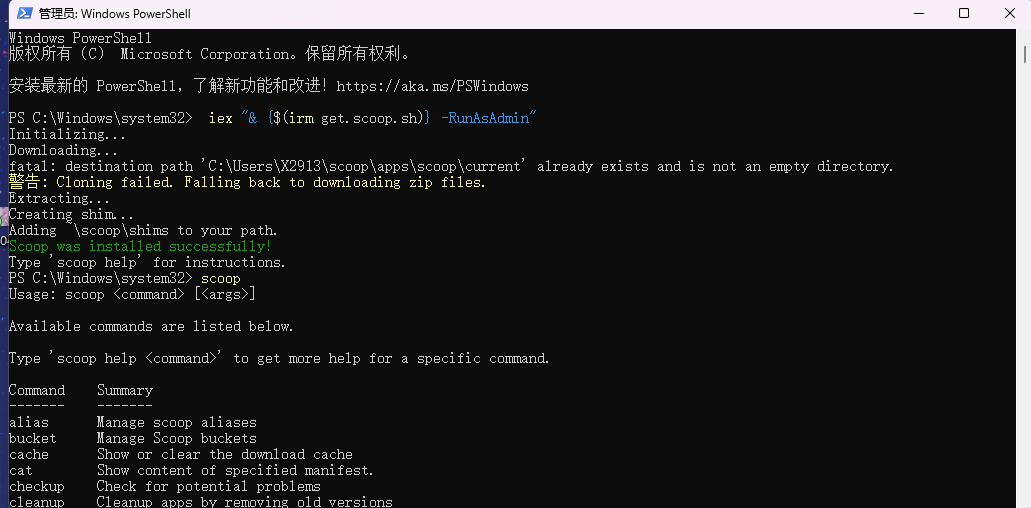当使用WIndowsPowerShell使用命令如下命令安装Scoop时
> Set-ExecutionPolicy -ExecutionPolicy RemoteSigned -Scope CurrentUser
> Invoke-RestMethod -Uri https://get.scoop.sh | Invoke-Expression
若出现如下报错:
Running the installer as administrator is disabled by default, see https://github.com/ScoopInstaller/Install#for-admin for details.
可以使用以下命令:
iex "& {$(irm get.scoop.sh)} -RunAsAdmin"
解决该问题